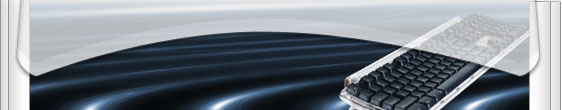
| Home | Skills | Resume | Portfolio | Contact |
|
HUMBER SCHOOL OF INFORMATION TECHNOLOGY COURSE OUTLINE ACADEMIC YEAR FALL 'O2 TO SUMMER '03
COURSE DESCRIPTION This course is a continuation of the Visual Basic
course CPAN 220. The student will be introduced to many of the sophisticated
programming components of the Visual Basic language, such as multi-media
applications, database applications, ActiveX controls,and interfacing Visual
Basic with other products such as Word, Excel, and Access. LEARNING OUTCOMES Upon completion of this course, the successful student will be able to:
GENERIC/EMPLOYABILITY SKILLS LEARNING OUTCOMES Generic Employabality skills are transferable
skills that provide the foundation for a student's academic, vocational and
personal success. The Generic/Employability skills include communications,
personal, interpersonal, thinking, mathematics, and computer skills. A composite
overview of the generic/employability skills that are taught, reinforced and
evaluated in each of the School of Information Technology and Faculty of Accounting
Department programs is available. See School of Information Technology Generic Skills. For more detail on specific instructional objectives
covered in this course see CPEL620 - Generic Skills.
CURRICULUM DETAIL:
CLASS FORMAT Classes will take the form of both lecture and lab presentation. Lab classes will be supplemented by hands-on exercises designed to apply the lecture material to practical Visual Basic applications. Assignments will be given which will necessitate additional time in the labs other than the scheduled class time. ASSESSMENT AND EVALUATION An average of 60% must be achieved on the tests for the assignments and case study to be counted for the final mark. The Marking distribution is as follows:
This course has been designated a Programming Course. In all Programming courses, a portion of the marks on assignments will be allocated to program structure, screen layout and print layout, as applicable Please note: The Distance Learning version of this course
(if available) may have a different grading scheme than the classroom version.
Check the information page of the Distance Learning version for details.
Students must pass the proctored final exam for any other test and lab
assignments to count towards their final mark. PRIOR LEARNING ASSESSMENT (PLA) College PLA requirements must be followed. PLA consists of an oral qualifying interview and, if successful, a challenge exam. Depending on the level of success on the challenge exam, a case study may be assigned. ACADEMIC REGULATIONS It is the responsibility of each student to be knowledgeable of the Humber College Academic Regulations and the School of Information Technology Academic Standards and Regulations. Copies of the standards are available in the School of Information Technology main office H221. It is the student's responsibility to retain course outlines for possible future use in support of applications for transfer credit to other educational institutions. **A charge of $5.00 per course outline may apply for additional copies.** DISCLAIMER Every effort will be made by the instructor of the course to cover all the material listed. However, in the event of special circumstances (i.e. time constraints due to inclement weather, sickness, technology problems or changes, etc) the order, content and/or evaluation may be changed with prior notification to students and approval from the Dean/Associate Dean
|

