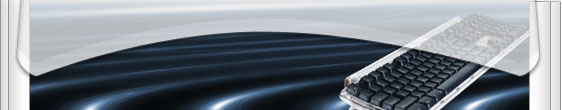|

HUMBER SCHOOL OF INFORMATION TECHNOLOGY
COURSE OUTLINE
ACADEMIC YEAR FALL '02 TO SUMMER '03
| COURSE NUMBER |
CPAN 441 |
| |
|
| COURSE NAME |
Advanced Database |
| |
|
| CREDITS |
3 |
| |
|
| PRE-REQUISITES |
CPAN 340 Database |
| |
|
| TEXT REQUIRED |
Enhanced Guide to Oracle 8i |
| |
Morrison and Morrison |
| |
ITP Nelson Course Technology |
| |
|
| |
|
| ISBN |
0-619-03549-8 |
| |
|
| REFERENCE WEBSITE |
www.acad.humberc.on.ca/~wright/course |
| SOFTWARE |
Oracle Forms and Reports 6i |
| |
|
| |
|
| ORIGINATED BY: |
Bill Wright |
DATE: August, 1999 |
| |
|
|
| REVISED BY: |
Bill Wright |
DATE: June, 2002 |
| |
|
|
COURSE DESCRIPTION
This course is designed to give learners a further understanding
of database use from the standpoint of a developer and a designer. Learners
will be responsible for the database design and implementation and the GUI interface
in a client-server environment. A case study approach will be used. Learners
will work together in teams and will design the database by normalizing a series
of reports generated by an older manual system. The database must be created,
controlled and modified using SQL commands. Learners will use the report facility
of the application to reproduce the original set of reports given in the case
project. At the end of the case project, the teams will demonstrate the functionality
of their design and provide a users' manual for the operation of their project.
The majority of information presented in this course is the components of the
Oracle Certified Professional exams for an Oracle Certified Application Developer.
LEARNING OUTCOMES
Upon completion of this course, the successful student will
be able to:
| 1. |
view, insert, update, and delete data records
using a data block form |
| 2. |
create a single-table block form |
| 3. |
navigate among the objects using the object
navigator |
| 4. |
create a data block form using a database view |
| 5. |
create and modify simple and complex forms |
| 6. |
create single-table and multiple-table lists
of values (LOVs) to provide lists for foreign key data values |
| 7. |
create form list items, check box items, and
radio buttons to display data values |
| 8. |
design the interface for a custom form |
| 9. |
create custom forms using the Oracle Forms
Builder |
| 10. |
debug custom forms using the Forms Debugger |
| 11. |
create various types of form triggers |
| 12. |
create alerts and messages to provide system
feedback |
| 13. |
write code to handle system error messages
in alerts |
| 14. |
create relationships between the data block
forms and control block forms |
| 15. |
create forms using multiple canvases |
| 16. |
create sound and graphic items on forms |
| 17. |
design a database application interface |
| 18. |
create global path variables to specify the
location of form and report files |
| 19. |
manage files in an integrated database application
using Project Builder |
| 20. |
create custom pull-down menus on specific forms |
| 21. |
create, modify, and generate reports using
various features of Report Builder |
| 23. |
use PL/SQL libraries to store reusable code |
| |
|
GENERIC SKILLS
The following generic skills will be acquired and/or enhanced:
COMMUNICATION
- Write clear, concise sentences and paragraphs in program
documentation, projects and tests
- Communicate in written, oral, and diagrammatic form using
appropriate formal and information vocabulary and format
- Respond to oral and written instruction
- Read and comprehend reference materials, diagrams and reports.
- Interpret a range of technical and non-technical instructions
(program specifications) through dialogue and refined questioning skills
- Read and interpret policy and procedure.
MATHEMATICS
- Apply the fundamentals of mathematics to the solution of
routine programming problems.
- Apply appropriate formulae to solve common business problems
- Define precision and accuracy in mathematical calculations
and use the rules for significant figures.
- Solve word problems through the use of equations.
INTERPERSONAL
- Complete projects as an effective member of a team
- Participate effectively in-group discussion on technical
problems.
- Work with others by co-operating, sharing ideas and constructively
resolving conflicts.
CURRICULUM DETAIL:
| |
|
|
| 1. |
Introduction and Website information
Course outline, text and software requirements
Test, assignment and grade structures
Review of database systems
Differences between thick and thin client applications
Connection process of Oracle Forms and Reports 6i to the database server
Components of the Oracle Forms and Reports 6i environment
|
Chapter 1 |
| 2. |
Create forms using the Data Block Wizard in
Forms Builder to display single records
Create a Data block form to display multiple records
Modify forms creates with the Data Block Wizard
Create a Data Block form based on a database view
Modify form properties using the Property Palette
|
Chapter 6a and 6b |
| 3. |
Create sequences to generate primary key values
Create and debug form triggers
Create a List Of Values (LOV) using the LOV Wizard
Create a LOV manually and a LOV with static values
Create a form using alternate input items, radio buttons, list items and
a check box
|
Chapter 6c |
| 4. |
Create a custom form in Form Builder
Utilize the Forms Debugger to find runtime errors and monitor program execution
Create various types of Form triggers
Create system messages to provide feedback
Create buttons on a control block form
|
Chapter 7a and 7b |
| 5. |
Use the master-detail relationship to create
a relationship between forms
Run a master-detail form
Add an additional block to a master-detail form
Use format masks to format data fields
Navigate in different blocks and canvases
Work with multiple canvases
Convert a data block form to a control block form
|
Chapter 7c |
| 6. |
Add non-input form items like boilerplate,
sound, and display items
Work with large data sets in forms
Limit retrievals using hit counting
Program form function keys
|
Chapter 8a and 8b |
| 7. |
Write trigger code for a WHEN-BUTTON-PRESSED
trigger for a UPDATE, CANCEL and EXIT functions
Control data block relationships
Set up form record groups
|
Chapter 8c |
| 8. |
Create a global variable path
Create splash screens
Endure consistent look across multiple forms using template forms
Navigate between different forms in an application
Use Project Builder to organize and access project files
Create a project using Project Builder
View project dependencies
Add files to a project
Create a pre-defined connection to the database
Opening, editing and compiling input files
|
Chapter 11a and 11b |
| 9. |
Adding pull-down menus to forms
Use the menu editor
Close and reopen menu module files
Create menu action triggers
Add a menu module to a project
Control menu items by using programs
Implement security in menus
|
Chapter 11c |
| 10. |
Look at the different type of reports
Create single-table report using the Report Wizard
Modify component placement in Report Builder
Create a master-detail report
Use groups to place data in different levels
Create a report template
Insert date and page numbers on a report
Use the data model of Report Builder
Edit report body margins
Components of a master-detail report
Movement of record groups in the data model
Relationship of record groups frames, record group, group frames and repeating
group frames
Printing report records on separate pages
Reposition report objects
Look at the different type of reports
Create single-table report using the Report Wizard
|
Chapter 9a and 9b |
| 11. |
Create a master-detail report
Modify component placement in Report Builder
Create a report template
Insert date and page numbers on a report
Modify a report query
Create a parameter list of values to pass to a report
Use the RUN_PRODUCT procedure to run a report
|
Chapter 9c |
| |
|
|
| |
|
|
ASSESSMENT AND EVALUATION
An average of 60% must be achieved on the tests for the assignments
to be counted for the final mark.
The Marking distribution is as follows:
| MIDTERM |
15%
|
| INDIVIDUAL ASSIGNMENTS |
20%
|
| WEEKLY STATUS REPORTS |
5%
|
| PROJECT AND ITS DEMONSTRATION |
40%
|
| WRITTEN USER DOCUMENTATION |
15%
|
| EVALUATION OF IN CLASS DEMONSTRATION |
5%
|
COURSE MATERIALS REQUIRED
In addition to the assigned text, a copy of the Oracle Developer
software is required. This is available from the EA Centre in N204. This
software requires at least a Pentium 166 with 64 MB of RAM. The student may
use Windows 98, Windows NT or Windows 2000 as the operating system for the developer
software. The student is also required to have Internet access to run the client
software in order to connect to the database server at Humber College.
PRIOR LEARNING ASSESSMENT
(PLA) College PLA requirements must be followed. PLA consists
of an oral qualifying interview and, if successful, a challenge exam. Depending
on the level of success on the challenge exam, a case study may be assigned.
ACADEMIC REGULATIONS
It is the responsibility of each student to be knowledgeable
of the Humber College Academic Regulations and the School of Information Technology
Academic Standards and Regulations. Copies of the standards are available in
the School of Information Technology main office H221. It is the student's responsibility
to retain course outlines for possible future use in support of applications
for transfer credit to other educational institutions. **A charge of $5.00 per
course outline may apply for additional copies.**
DISCLAIMER
Every effort will be made by the instructor of the course to
cover all the material listed. However, in the event of special circumstances
(i.e. time constraints due to inclement weather, sickness, technology problems
or changes, etc) the order, content and/or evaluation may be changed with prior
notification to students and approval from the Dean/Associate Dean
|