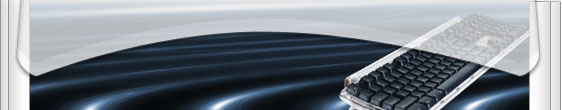|

HUMBER SCHOOL OF INFORMATION TECHNOLOGY
COURSE OUTLINE
ACADEMIC YEAR FALL '02 TO SUMMER '03
| COURSE NUMBER |
CPAN 210 |
| |
|
| COURSE NAME |
Operating Systems |
| |
|
| CREDITS |
3 |
| |
|
| PRE-REQUISITES |
CPAN 100 Information Technology Foundations |
| |
CPAN 101 Personal Computing Fundamentals |
| |
|
| TEXT REQUIRED |
(A) MCSE Guide To Microsoft Windows 2000
Professional |
| |
Ed Tittel and James Michael Stewart |
| |
Course Technology |
| |
|
| |
(B) Guide to Unix Using Linux, 2nd Edition |
| |
Michael Palmer, Jack Dent and Tony Gaddis |
| |
Course Technology |
| ISBN |
Bundle (A) & (B) 0-1762-2813-6 |
| |
|
| DISTANCE LEARNING SECTION |
(A) MCSE Guide To Microsoft Windows 2000
Professional |
| |
Ed Tittel and James Michael Stewart |
| |
Course Technology |
| |
|
| |
(B) Guide to Unix Using Linux, 2nd Edition |
| |
Michael Palmer, Jack Dent and Tony Gaddis |
| |
Course Technology |
| |
|
|
(C) MCSE LabSim for Windows 2000 Professional
|
|
|
| ISBN |
Bundle (A)&(B)&(C) 0-176-22814-4 |
| |
|
|
| ORIGINATED BY: |
Bill Wright |
DATE: June, 2000 |
| |
|
|
| REVISED BY: |
Kenn Baker |
DATE: May, 2002 |
| |
|
|
COURSE DESCRIPTION
OPERATING SYSTEMS is an extension of the PC Fundamentals,
and Information Technology Foundations courses in which the student was introduced
to some basic operating systems. In this course the student will acquire an
understanding of two of the most common operating systems Windows 2000 Professional
and UNIX. In Windows 2000 Professional the student will learn how to setup and
maintain the user environment and setup multiple users. In UNIX the student
will learn the creation of shell programs to control and manipulate the user
environment.
LEARNING OUTCOMES
Upon completion of this course, the successful
student will be able to:
| 1. |
Describe the required hardware to operate
a UNIX system. |
| 2. |
Describe the functional components of an operating
system. |
| 3. |
Describe the different flavours of the UNIX
operating system. |
| 4. |
Describe the features of the UNIX operating
system. |
| 5. |
Explain the logon procedure to a UNIX environment. |
| 6. |
Understand the basic commands to contact other
UNIX users. |
| 7. |
Define some of the basic UNIX commands, date,
who and cal. |
| 8. |
Explain the differences in the korn, bourne
and c shells of UNIX. |
| 9. |
Employ the UNIX vi editor. |
| 10. |
Explain the differences between command mode
and text input mode using the vi editor. |
| 11. |
Apply the various disk organization commands,
mkdir, rmdir, cd, pwd and the ls commands to control the UNIX file system. |
| 12. |
Write a simple shell scripts. |
| 13. |
Describe the Windows 2000 product family. |
| 14. |
Describe the major features of the Windows
2000 environment. |
| 15. |
Describe minimum requirements needed to implement
a Windows 2000 Professional environment. |
| 16. |
Distinguish between FAT, FAT32, and NTFS file
systems. |
| 17. |
Describe permissions, sharing and other security
issues related to file systems. |
| 18. |
Understand drive, volume, and partition maintenance
and administration under Windows 2000. |
| 19. |
Understand local users and groups. |
| 20. |
Discuss the Windows 2000 Professional logon
authentication. |
| 21. |
Describe the default user accounts. |
| 22. |
Create and manage user accounts and profiles. |
| 23. |
Understand local security policies. |
| 24. |
Understand the network protocols supported
by Windows 2000. |
| 25. |
Understand Windows 2000 print terminology
and architecture. |
| 26. |
Understand the special features of the Windows
2000 print system. |
| 27. |
Management and troubleshooting of printing. |
| 28. |
Understand the function and structure of the
registry. |
GENERIC SKILLS
The following generic skills will be acquired and/or
enhanced:
COMMUNICATION
- Write clear, concise sentences and paragraphs, which show
the consistency in relationship within and between the paragraphs.
- Communicate in written, oral, and diagrammatic form using
appropriate formal and informal vocabulary and format.
- Demonstrate ability to respond to oral instructions.
- Use an appropriate level of work-related terminology in report
correspondence and discussions.
- Read and comprehend reports, standard reference material,
manuals, diagrams, drawings, schedules and summarize the information.
- Interpret a broad range of complex technical instructions
(e.g. program specifications).
- Read and interpret policy and procedure.
- Write technical reports, including the abstracts, tables,
figures, heading, drawings, sources, recommendations, acknowledgments, appendices
and references in an appropriate format.
MATHEMATICS
- Apply the fundamentals of mathematics (addition, subtraction,
division and multiplication, integers, signed integers, averages, fractions
and percentages) to the solution of routine problems within the discipline.
- Define precision and accuracy in mathematical calculations
and use the rule for significant figures.
INTERPERSONAL
- Participate effectively in group discussion on technical
issues and problems.
- Work with others by co-operating, sharing ideas and constructively
resolving conflicts.
CURRICULUM DETAIL:
Class materials etc. are made available to students
on the website. Students are expected to visit the website regularly to read/download
these materials, as directed by their professor(s).
| |
|
Reference
|
| 1. |
Relationship Between Computer Hardware an the Operating
System
- Brief history of the UNIX operating system.
- How to access a UNIX system.UNIX commands to see who
is using the system, who and finger.
- UNIX commands to communicate with other users, write,
talk, and mesg
- man command to find help on using UNIX commands.
- Describe in detail the logon process and logging out.
|
(B) Chapter 1 & notes
|
| 2. |
UNIX File System
- Paths and pathnames
- The pwd command
- Wildcards
- Navigating the file system
- Creating direcrtories
- Listing directory contents
|
(B) Chapter 2 |
| 3. |
vi Editor to Create Text Files
- Move around in the vi editor
- Entering text in the vi editor
- Save text in a file
- Append text from an external file
- Copy, cut and paste
|
(B) Chapter 3 |
| 4. |
Unix File Types
- Input and error redirection
- File manipulation, including creating, deleting, and
moving
- Remove directories and recursively remove directories
- Find files
- Cut and paste commands to remove fields
- Sort command
- Intro to awk
|
(B) Chapter 4 |
| 5. |
Streams
- Pipes, redirects
- Introduction to Grep, uniq, comm, diff nad wc commands
- Character translation with tr
- cat for streams
|
(B) Chapter 5 & notes |
| 6. |
Unix Shell
- Shell operators
- Shell logic structures
- Shell personalization
- Shell variables
- Arithmetic operators
|
(B) Chapter 6 |
| 7. |
Test Shell Scripts
- Format output from shell scripts
- Move the cursor
- Clear screen
|
(B) Chapter 7 |
| 8. |
Unix Utilities to Check Drive Use, du, df
- Classify the various Unix utility programs
- System status utilities
|
(B) Chapter 8 |
| 9. |
Processes
- Control processes using ps, kill, crontab,
at
|
Man pages & notes |
| 10. |
Differences Between Windows 2000 Professional and Other
Operating Systems
- Features of the Windows 2000 environment including
differences between multitasking and multithreading.
- Windows 2000 architecture, including different kernel
mode and user mode operating system components.
- Hardware requirements for Windows 2000 Professional.
|
(A) Chapter 1 |
| 11. |
Characteristics and Capabilities of the Default Administrator
and Guest User Accounts
- Account accounting conventions.
- User Manager to create user accounts, including copying,
renaming, disabling and deleting.
- Create and manage local groups.
- Purpose and default members of the six default local
groups and the everyone group.
- Security policies (passwords, and lockouts, user rights
and audits.
|
(A) Chapter 5 |
| 12. |
How Windows 2000 Stores Data, Both From a Theoretical
Standpoint and From a Physical One
- File systems supported by Windows 2000.
- Distinguish FAT, FAT32, NTFS and POSIX through NTFS
- Characteristics of NTFS.
- Disk Management for Scandisk, defragmentation, freeing
disk space and assigning drive letters.
|
(A) Chapter 4 |
| 13. |
Overview of the Windows 200 Registry
- Registry structures and keys.
- Two registry editors REGEDIT and REGEDT32
- How to back up and restore the registry
- .Registry size limitations and the registry storage
files.
|
(A) Chapter 13 |
| 14. |
Windows 2000 Security Model and How it Manages Security
Through Objects
- .Logon authentication process controls access.
- Cconcept of Access Control Lists (ACL) and how they
manage permissions.
- Components that construct access tokens.
- Customize the logon process.
- Automatic account lockout.
|
(A) Chapter 6 |
| 15. |
Windows 2000 Network Protocol
- Role of TCP/IP and TCP/IP related utilities included
with Windows 200 Professional.
|
(A) Chapter7
|
| 16. |
Windows 2000 Print Terminology and Architecture
- Special features of the Windows 200o print system.
- Create and manage a printer.
- Manage printer permissions.Troubleshoot printing..
|
(A) Chapter 10 |
ASSESSMENT AND EVALUATION
An average of 60% must be achieved on the tests
for the assignments to be counted for the final mark.
The Marking distribution is as follows:
| MIDTERM |
35% |
| FINAL |
35% |
| ASSIGNMENTS AND EXERCISES |
30% |
Please note: The Distance Learning version of this course
(if available) may have a different grading scheme than the classroom version.
Check the information page of the Distance Learning version for details. Students
must pass the proctored final exam for any other test and lab assignments to
count towards their final mark.
PRIOR LEARNING ASSESSMENT
(PLA) College PLA requirements must be followed. PLA consists
of an oral qualifying interview and, if successful, a challenge exam. Depending
on the level of success on the challenge exam, a case study may be assigned.
ACADEMIC REGULATIONS
It is the responsibility of each student to be knowledgeable
of the Humber College Academic Regulations and the School of Information Technology
Academic Standards and Regulations. Copies of the standards are available in
the School of Information Technology main office H221. It is the student's responsibility
to retain course outlines for possible future use in support of applications
for transfer credit to other educational institutions. **A charge of $5.00 per
course outline may apply for additional copies.**
DISCLAIMER
Every effort will be made by the instructor of the course to
cover all the material listed. However, in the event of special circumstances
(i.e. time constraints due to inclement weather, sickness, technology problems
or changes, etc) the order, content and/or evaluation may be changed with prior
notification to students and approval from the Dean/Associate Dean.
|